Report/Thesis Template
This template aims to simplify and improve the (Xe)LaTeX report/thesis template by Delft University of Technology with the following three main design principles:
- Simplicity First: A class file that has been reduced by nearly 70% to simplify customization;
- Effortless: A careful selection of common packages to get started immediately;
- Complete: Ready-to-go when it comes to the document and file structure.
This template works with pdfLaTeX, XeLaTeX and LuaLaTeX. In order to adhere to the TU Delft house style, either XeLaTeX or LuaLaTeX is required, as it supports TrueType and OpenType fonts. BibLaTeX is used for the bibliography with as backend biber. If you would like to use it on Overleaf, click the badge above to get started immediately.
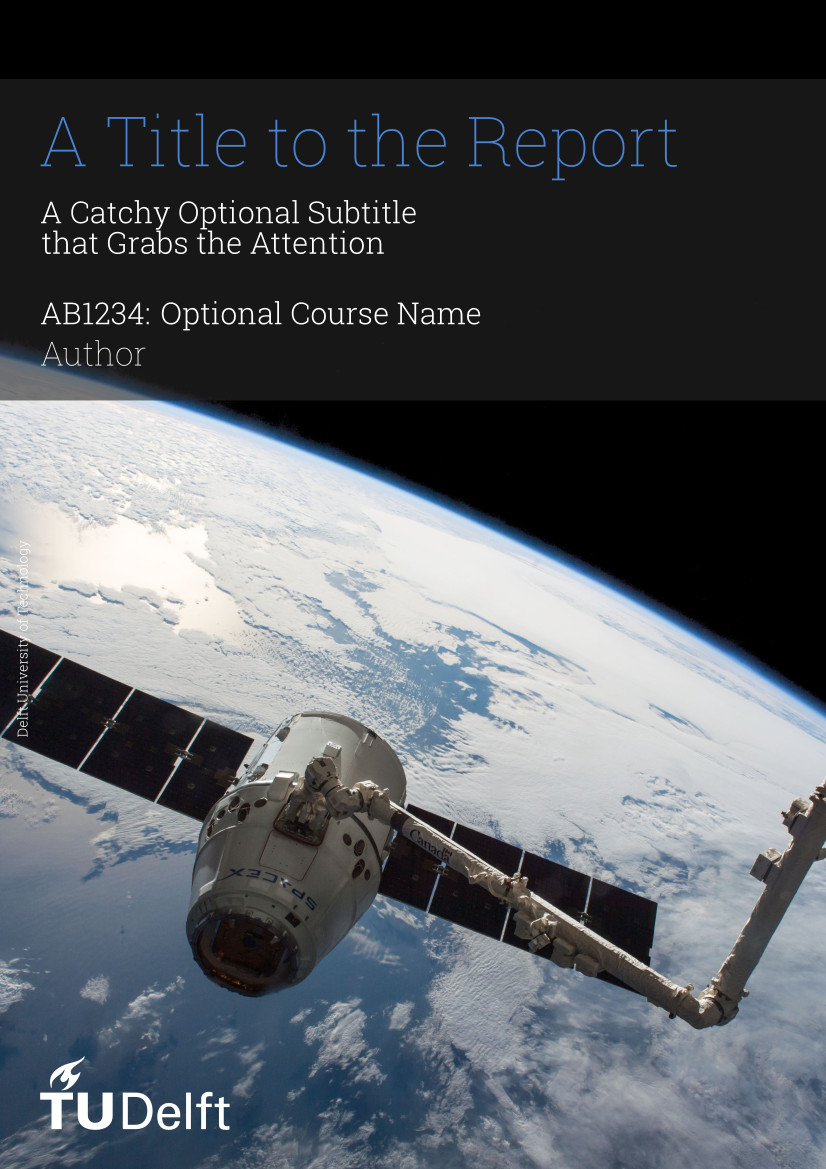

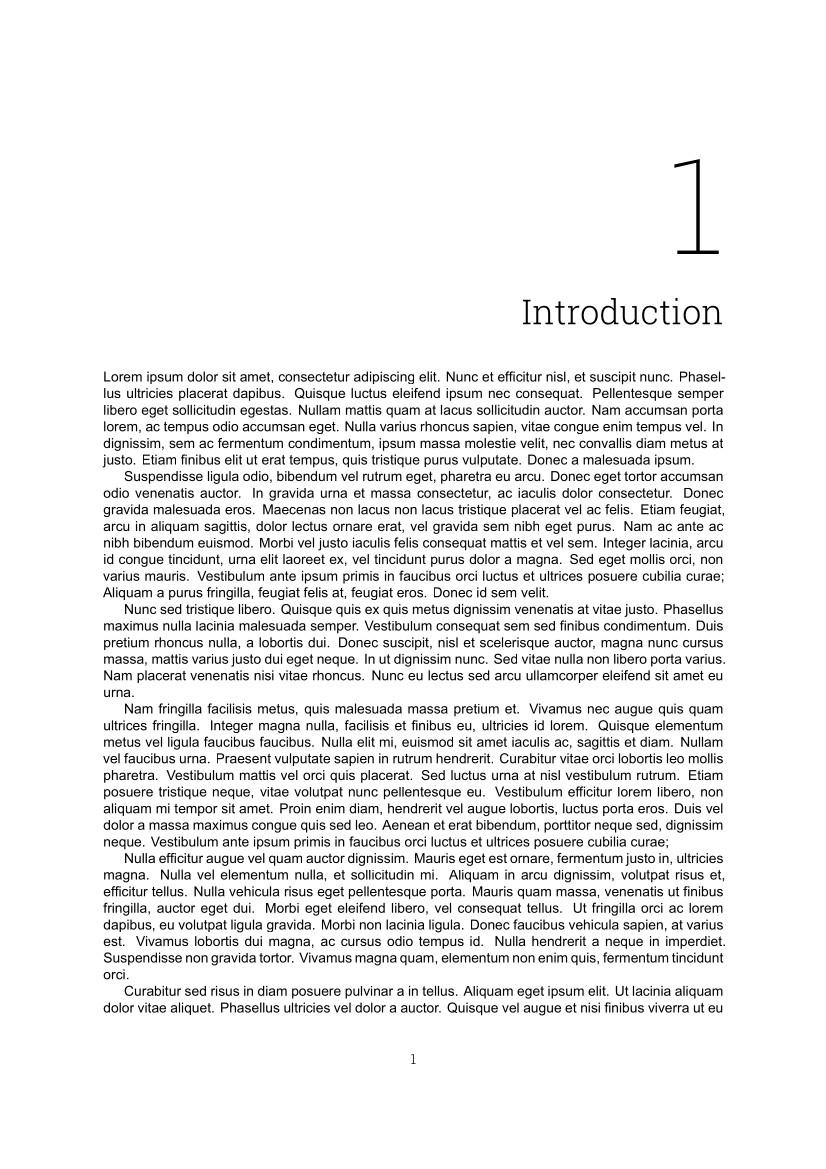
Any questions?
Visit the FAQ to see if that answers your question. For unanswered questions, suggestions or issues related to the template or this documentation, feel free to contact me.
Structure of the Template
File Structure and Document Class
As a report/thesis is generally a substantial document, the chapters and appendices have been separated into different files and folders for convenience. All these files are inserted in the main file, report.tex, using the \input{filename} command. The document class, which can be found in tudelft-report.cls, is based on the book class.
The document class has one custom global option. To change the default behavior, provide the option as parameter to the \documentclass{} command as seen below. Note that the option is case-sensitive.
- twoside: margins and headers are adjusted and empty pages are added to resemble a printed (double-sided) book layout.
\documentclass[twoside,<option2>,...]{tudelft-report}Document Structure
Between \begin{document} and \end{document}, the document is split into three parts by:
\frontmatteruses Roman numerals for page numbering and is used for the title page, preface, summary, table of contents and nomenclature. The title page, preface, summary and nomenclature can be found in thefrontmatterfolder. The nomenclature uses the packagelongtables, which allows tables to flow over page boundaries;\mainmatteruses Arabic numerals for page and chapter numbering. The introduction, conclusion and two additional chapter files can be found in themainmatterfolder. The bibliography is added with\printbibliographyand uses the filereport.bibby default. See here for more details;\appendixuses letters for the chapter numbering. Two chapters with an example with source code and a task division have been included respectively and can be found in theappendixfolder.
Cover and Title Page
The template will automatically generate a cover when the \makecover command is used. Beforehand, some information will have to be specified. The title, subtitle and author will also be present on the title page. Additionally, the author will be added to the preface.
Required for cover and title page:
\title{...},\author{...}
Try to make the title concise and add more information in the optional subtitle. As space is limited, the report title page includes a table to specify student names and numbers when working in a larger group. Take a look at the FAQ if you would like to add a table with authors on the cover.Required for cover page only:
\coverimage{...},\definecolor{title}{HTML}{...}
The recommended aspect ratio of the image is 2:3 (portrait). The color of the title is defined with the second command. In this form, it accepts HTML color codes, but switching to rgb, cmyk and other models is also possible. Take a look at the Overleaf guide for more details.Optional:
\subtitle{...},\subject{...},\affiliation{...}
To give greater flexibility over the title page, the layout is specified in title-report.tex. A title page for theses is also available: title-thesis.tex. Change the corresponding \input{...} command in the main file to switch. Make sure to check the requirements and modify the file according to your needs.
Bibliography
The bibliography has been set up in report.tex to allow for easy customization. It is included in the table of contents and renamed to 'References' using the heading=bibintoc and title=References options of the \printbibliography command respectively. If you would like to use a different .bib file, change the command \addbibresource{report.bib} accordingly. More information about setting up, customizing and using a bibliography can be found here.